Welcome to the Pro1 T721 Thermostat Manual! This guide provides essential information for installing, operating, and maintaining your thermostat. Designed for ease of use, it covers key features, safety tips, and troubleshooting to ensure optimal performance. Published by Pro1 Technologies, this manual is your go-to resource for mastering the T721 thermostat.
Overview of the Pro1 T721 Thermostat
The Pro1 T721 Thermostat is a user-friendly device designed to efficiently control home heating and cooling systems. Featuring a clear LCD display, a glow-in-the-dark button, and a fan switch, it offers customizable comfort settings. The thermostat includes a battery door for easy replacement, ensuring uninterrupted operation. With a focus on reliability and ease of use, the T721 is ideal for homeowners seeking precise temperature control. Its compact design and straightforward interface make it a practical solution for managing indoor climate. This thermostat is compatible with various heating and cooling systems, providing efficient performance and energy savings. It is backed by Pro1 Technologies’ commitment to quality and customer support.
Importance of Reading the Manual
Reading the Pro1 T721 Thermostat Manual is crucial for safe and effective operation. It provides essential safety precautions, such as avoiding cooling system operation below 50°F (10°C) to prevent compressor damage. The manual also outlines proper installation steps, feature usage, and troubleshooting tips to ensure optimal performance; Understanding the guide helps prevent equipment damage and ensures energy efficiency. It covers warranty details and maintenance tips, empowering users to resolve issues quickly. By following the manual, users can enhance their experience, master thermostat features, and enjoy reliable climate control. It’s a vital resource for maximizing the thermostat’s potential and ensuring longevity.
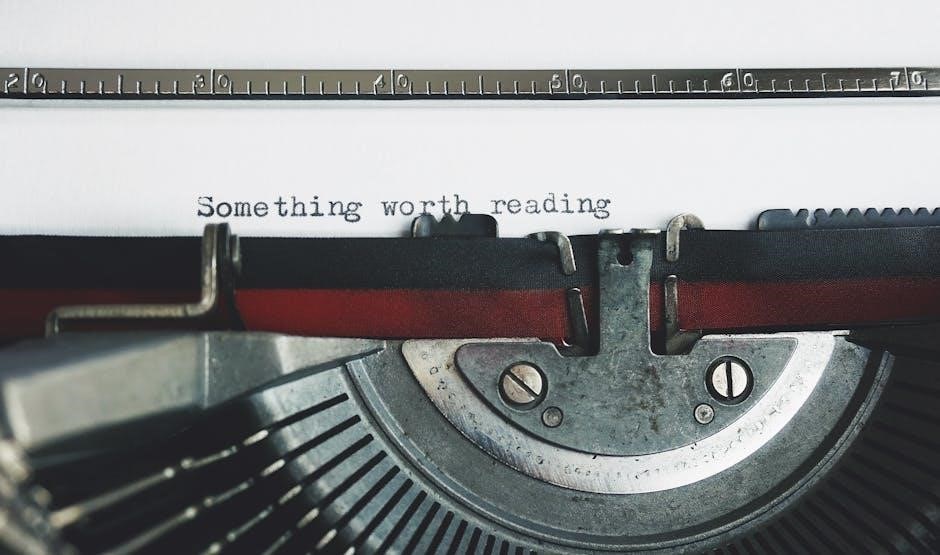
Installation Guidelines
Install the Pro1 T721 Thermostat 4-5 feet above the floor in an area with average temperature and good air circulation. Avoid direct sunlight and drafts for accurate operation. Adhere to safety guidelines and wiring instructions to prevent equipment damage and ensure proper functionality.
Recommended Installation Location
The Pro1 T721 Thermostat should be installed in a location that provides an accurate reading of the room temperature. Ideally, it should be placed in a central area, such as a hallway or living room, approximately 4 to 5 feet above the floor. Avoid installing it near direct sunlight, drafts, or extreme temperatures, as this can affect its performance. Ensure the thermostat is in an area with good air circulation and away from obstacles that may block airflow. This placement ensures reliable temperature sensing and optimal control of your heating and cooling system.
Step-by-Step Installation Process
Begin by turning off the power to your HVAC system at the circuit breaker; Next, remove the existing thermostat and take note of the wiring connections. Gently pull the wires out from the old thermostat without damaging them. Mount the new T721 thermostat base to the wall using the provided screws. Connect the wires to the corresponding terminals, ensuring proper color coding (e.g., R to R, W to W). Secure the thermostat faceplate to the base and restore power. Finally, follow the on-screen instructions to set up the thermostat, including the time, date, and preferred temperature settings. This ensures a smooth and safe installation process.
Wiring Instructions and Precautions
Before wiring, ensure the power to your HVAC system is turned off at the circuit breaker. Match the wires to the correct terminals on the T721 thermostat, following the color coding (e.g., R to R, W to W). Avoid forced wire insertion, as this may damage the terminals. Use the provided wire labels for clarity. If the wires are too short, carefully extend them without twisting or damaging the insulation. Do not short-circuit terminals, as this could cause system damage. After wiring, test the system to ensure proper function. Refer to the wiring diagram in the manual for specific configurations. Always double-check connections before restoring power.

Thermostat Features
The Pro1 T721 thermostat features a clear LCD display, a glow-in-the-dark button for easy operation, and a fan switch for customizable comfort. It also includes a battery door for simple battery replacement, ensuring uninterrupted functionality. These features enhance user experience and provide precise temperature control for optimal comfort.
Key Components of the T721 Thermostat
The Pro1 T721 thermostat includes essential components designed for efficient operation. The LCD display provides clear temperature readings and system status updates. The glow-in-the-dark button allows easy adjustments in low-light conditions, while the fan switch offers precise control over airflow. The battery door ensures quick and simple battery replacements. These components work together to deliver reliable performance, intuitive control, and energy efficiency. Understanding these elements is crucial for optimal use of the thermostat. Each part is designed to enhance user experience, ensuring seamless interaction and consistent comfort. This design ensures the T721 remains a practical and user-friendly solution for home climate control.
Special Features: LCD Display, Glow-in-the-Dark Button, Fan Switch
The Pro1 T721 thermostat is equipped with a range of special features to enhance functionality. The LCD display offers a clear, easy-to-read interface for temperature settings and system status. The glow-in-the-dark button ensures visibility and convenience during nighttime or power outages. Additionally, the fan switch provides manual control over air circulation, allowing for customized comfort levels. These features collectively improve user experience, making the T721 both practical and efficient. By incorporating these innovative elements, the thermostat stands out as a smart choice for modern heating and cooling systems, ensuring precise control and energy efficiency.
Battery Door and Replacement Process
The Pro1 T721 thermostat features a convenient battery door designed for easy access. Located on the front or side of the device, it allows users to replace batteries without removing the thermostat from the wall. To replace the batteries, open the battery door, remove the old batteries, and insert new ones, ensuring correct polarity. The thermostat uses standard alkaline batteries, typically AA or AAA, depending on the model. Replace batteries annually or when the low-battery indicator appears on the LCD display. Proper battery replacement ensures uninterrupted operation and maintains precise temperature control. Refer to the manual for specific battery type recommendations and compatibility. Always turn off power before replacing batteries to avoid system malfunctions.

Operating the Thermostat
Operating the Pro1 T721 thermostat is straightforward with its user-friendly interface. Use the + or ⸺ keys to adjust temperature settings and select modes like Heat or Cool. Ensure proper operation by following the manual’s guidelines for optimal performance.
Setting the Temperature
To set the temperature on the Pro1 T721 thermostat, use the + or ⸺ keys to adjust the setpoint displayed on the LCD screen. Choose between Heat or Cool modes depending on your needs. Ensure the temperature is set within the recommended range to avoid equipment damage. The thermostat allows for precise adjustments, and the glow-in-the-dark button provides ease of use in low-light conditions. For optimal performance, refer to the manual for specific guidelines on temperature settings and mode selection. Always maintain the temperature within safe operating limits to prevent system malfunctions and ensure energy efficiency.
Understanding Heating and Cooling Modes
The Pro1 T721 thermostat operates in Heat, EM Heat, and Cool modes. In Heat mode, the thermostat activates the heating system when the room temperature drops below the setpoint. Cool mode engages the cooling system when the temperature exceeds the setpoint. EM Heat mode is used for auxiliary heating, such as electric heat. To switch modes, use the + or ⸺ keys to select your desired setting. Always ensure the temperature is set within the recommended range (40°F to 90°F) to avoid equipment damage. For cooling, avoid operating below 50°F outdoors to prevent compressor damage. Adjust settings carefully for optimal performance and energy efficiency.

Tech Specs and Compatibility
The Pro1 T721 thermostat operates within a temperature range of 40°F to 90°F. It is compatible with most heating and cooling systems, including standard HVAC setups. The thermostat requires 2 AAA alkaline batteries for operation, ensuring reliable performance in various environments. Its compatibility extends to single-stage heating and cooling systems, making it a versatile choice for home comfort control. Always ensure your system matches these specifications for optimal functionality.
Temperature Range and Accuracy
The Pro1 T721 thermostat operates within a temperature range of 40°F to 90°F (4°C to 32°C), ensuring precise control of your home’s heating and cooling systems. It maintains high accuracy, typically within 1°F of the setpoint, providing consistent comfort. The thermostat’s sensors are designed to detect temperature changes efficiently, adjusting the system accordingly. For optimal performance, avoid exposing the device to extreme temperatures or direct sunlight, as this could affect accuracy. Always follow the manufacturer’s guidelines for installation and operation to ensure reliable temperature control. This range and precision make the T721 a dependable choice for maintaining your desired indoor climate conditions effectively.
Power Requirements and Battery Life
The Pro1 T721 thermostat is a battery-operated device, requiring 2 standard AA alkaline batteries for power. Battery life typically ranges from 12 to 18 months under normal usage conditions. Factors such as thermostat settings and usage frequency can influence battery longevity. A low-battery indicator alerts you when replacements are needed, ensuring uninterrupted operation. For optimal performance, use high-quality alkaline batteries and avoid rechargeable types, as they may not provide consistent power. Replace batteries promptly to maintain accurate temperature control and system functionality. Refer to the manual for detailed instructions on replacing the batteries safely and efficiently.
System Compatibility
The Pro1 T721 thermostat is designed to be compatible with a wide range of heating and cooling systems, including gas, oil, and electric heating systems, as well as heat pumps. It supports both single-stage and multi-stage systems, making it versatile for various home setups. The thermostat is also compatible with dual fuel systems, ensuring efficient operation in different climates. It operates on 24V AC systems and is designed to integrate seamlessly with most standard HVAC configurations. For precise compatibility, users should consult their HVAC system manual or contact a professional installer. This ensures the thermostat functions optimally with their specific heating and cooling equipment.

Safety Information
Important: Do not operate the cooling system if the outdoor temperature is below 50°F (10°C) to prevent compressor damage. Follow all safety precautions to avoid equipment damage and ensure safe operation.
Equipment Damage Hazards
Prevent equipment damage by following critical safety guidelines. Do not operate the cooling system if the outdoor temperature is below 50°F (10°C), as this can cause compressor damage. Avoid exposing the thermostat to extreme temperatures, humidity, or physical stress. Improper wiring or installation can lead to malfunctions or equipment harm. Ensure the thermostat is installed in an area with average temperature and good air circulation, approximately 4 to 5 feet above the floor. Failure to adhere to these precautions may result in system inefficiency or permanent damage. Always refer to the manual for specific instructions to safeguard your equipment.
Operating Temperature Restrictions
The Pro1 T721 thermostat operates effectively within specific temperature ranges to ensure reliability and prevent damage. For cooling mode, avoid operation if the outdoor temperature drops below 50°F (10°C) to prevent compressor damage. The thermostat itself should be installed in an area with average temperature and good air circulation, typically 4 to 5 feet above the floor. Extreme temperatures, humidity, or direct sunlight exposure can affect performance. Always maintain the thermostat within its recommended operating range to ensure accurate temperature control and system longevity. Refer to the manual for detailed specifications and environmental guidelines to optimize performance and safety.

Warranty and Support
The Pro1 T721 thermostat is backed by a comprehensive warranty. For detailed warranty terms and conditions, contact Pro1 Technologies at 888-776-1427 or visit www.pro1iaq.com for support.
Thermostat Warranty Details
The Pro1 T721 thermostat is covered by a limited warranty, ensuring protection against manufacturing defects. The warranty period typically spans several years, offering repair or replacement of faulty components. Registration is recommended to activate warranty benefits. For specific terms, visit www.pro1iaq.com or contact customer support at 888-776-1427; Proper installation and maintenance are required to uphold warranty validity. Damage from misuse or improper installation is excluded. This warranty underscores Pro1 Technologies’ commitment to product quality and customer satisfaction.
Contact Information for Pro1 Technologies
Pro1 Technologies is dedicated to providing excellent customer support. For inquiries, assistance, or warranty registration, contact their toll-free number at 888-776-1427; Their office hours are Monday through Friday, 9 AM to 6 PM Eastern Time. Visit their official website at www.pro1iaq.com for resources, manuals, and troubleshooting guides. You can also reach them via mail at Pro1 IAQ Inc., 1111 S. Glenstone, Suite 2-100, Springfield, MO 65804. Their team is ready to address your concerns and ensure a smooth experience with your T721 thermostat.

Troubleshooting Common Issues
Address common issues like display malfunctions or system errors by checking power sources and connections. Refer to detailed solutions in the manual for specific problems.
Resolving Display or Button Malfunctions
If the display is blank or unresponsive, check the battery level and ensure proper installation. Replace batteries if necessary. For button malfunctions, clean the buttons gently with a soft cloth. If issues persist, reset the thermostat by removing the batteries for 10 seconds. Ensure all wires are securely connected. If the display still doesn’t function, refer to the troubleshooting section in the manual or contact Pro1 Technologies support. Regular maintenance and updates can prevent such issues. Always follow safety guidelines to avoid further damage.
Addressing Heating or Cooling System Malfunctions
If your heating or cooling system isn’t functioning properly, check the thermostat settings first. Ensure the system is set to the correct mode (HEAT or COOL). Verify that the temperature setpoint is correctly adjusted. If the issue persists, inspect the thermostat’s wiring connections and ensure they are secure. Low battery levels may also cause malfunctions; replace batteries if necessary. For cooling-specific issues, avoid operating the system if the outdoor temperature is below 50°F (10°C) to prevent compressor damage. If problems continue, consult the troubleshooting section or contact Pro1 Technologies support for further assistance.
Additional Resources
Visit www.pro1iaq.com to download the full manual, access FAQs, and explore user guides for the Pro1 T721 thermostat. Find comprehensive support and resources online.
Downloading the Full Manual
To access the complete Pro1 T721 Thermostat Manual, visit the official Pro1 Technologies website at www.pro1iaq.com. The manual is available in PDF format and includes detailed installation, operation, and troubleshooting guides. It covers all features of the T721 thermostat, such as the LCD display, glow-in-the-dark button, and fan switch. The manual also provides safety information, warranty details, and contact information for support. Downloading the full manual ensures you have all the necessary information at your fingertips for optimal use and maintenance of your thermostat. Save it for easy reference and future updates.
Accessing FAQs and User Guides
For additional support, visit the Pro1 Technologies website at www.pro1iaq.com. The site offers a dedicated section for FAQs, user guides, and troubleshooting tips specific to the T721 thermostat. Users can find answers to common questions, detailed setup instructions, and maintenance advice. The website also provides access to downloadable resources, including the full manual, quick reference guides, and warranty information. For further assistance, contact Pro1 Technologies toll-free at 888-776-1427 or via email. Their customer support team is available Monday through Friday, 9AM to 6PM Eastern Time, to address any inquiries or concerns.
Thank you for using the Pro1 T721 Thermostat Manual. This guide has covered installation, operation, and troubleshooting to ensure optimal performance. Refer to it for any future needs.
Final Tips for Optimal Thermostat Use
- Install the thermostat 4-5 feet above the floor for accurate temperature reading.
- Avoid placing it near direct sunlight or drafts to ensure precise control.
- Regularly check and replace batteries to maintain functionality.
- Update your settings seasonally to optimize energy usage.
- Use the fan switch wisely to improve air circulation without overcooling or heating.
- Refer to the manual for troubleshooting common issues.
- Contact Pro1 Technologies for any unresolved concerns.